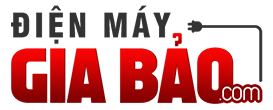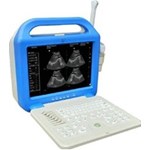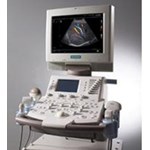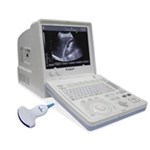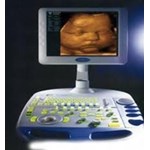Điểm nổi bật
1. Overview
Connectivity options facilitate sharing
Keeping it clean is easy
Optional battery power
Get started quickly
17" flexible LCD display
Bar code reader
2. General Features
Connectivity options facilitate sharing
SonixTouch supports multiple data ports including USB, Ethernet, footswitch and DVI video connections. Transfer data and update your system using easily accessible USB ports.
- Keeping it clean is easy
With so few buttons for bacteria to hide behind, keeping SonixTouch clean is a cinch. Just wipe the screen with a soft cloth to reduce the risk of infection.
- Optional battery power
You can have up to 90 minutes of uninterrupted power with our optional battery backup system.
- Get started quickly
The QSonix button on the SonixTouch console is designed to help you find your way quickly. Just press the button and the system will guide you through four simple steps for optimized scanning.
- SonixDVR - record an entire exam in a small file
Unlike traditional cine loops that record short clips, SonixDVR records long videos in high definition directly onto the ultrasound machine. It’s easy to playback, archive and share past exams in the popular MPEG movie format. Learn more.
- Wireless access and Barcode reader
No other ultrasound system makes it easier to get patient data into and out of the system. Wireless connectivity means you can record data and ultrasound images onto a central server even when moving the system from patient to patient. Using a bar code reader, simply scan a patient’s wrist band or chart to accurately input patient information
Connectivity options facilitate sharing
Keeping it clean is easy
Optional battery power
Get started quickly
17" flexible LCD display
Bar code reader
2. General Features
Connectivity options facilitate sharing
SonixTouch supports multiple data ports including USB, Ethernet, footswitch and DVI video connections. Transfer data and update your system using easily accessible USB ports.
- Keeping it clean is easy
With so few buttons for bacteria to hide behind, keeping SonixTouch clean is a cinch. Just wipe the screen with a soft cloth to reduce the risk of infection.
- Optional battery power
You can have up to 90 minutes of uninterrupted power with our optional battery backup system.
- Get started quickly
The QSonix button on the SonixTouch console is designed to help you find your way quickly. Just press the button and the system will guide you through four simple steps for optimized scanning.
- SonixDVR - record an entire exam in a small file
Unlike traditional cine loops that record short clips, SonixDVR records long videos in high definition directly onto the ultrasound machine. It’s easy to playback, archive and share past exams in the popular MPEG movie format. Learn more.
- Wireless access and Barcode reader
No other ultrasound system makes it easier to get patient data into and out of the system. Wireless connectivity means you can record data and ultrasound images onto a central server even when moving the system from patient to patient. Using a bar code reader, simply scan a patient’s wrist band or chart to accurately input patient information
0