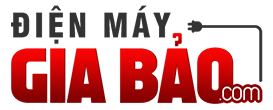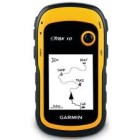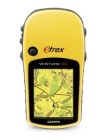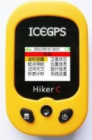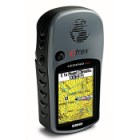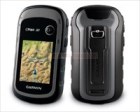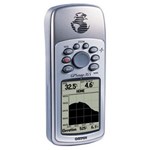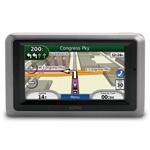Điểm nổi bật
+ Kích thước: 5.8 x 11.4 x 1.6 cm, 17.8 cm cùng với antenna
+ Trọng lượng: 236 g cả pin
+ Màn hình tinh thể lỏng LCD đen trắng, kích thước 3.6 x 3.6 cm, độ phân giải 160 x 160 pixels và bàn phím số
+ Nguồn: 3 pin AA với thời gian hoạt động 15 giờ (không bao gồm pin)
+ Chống thấm nước
+ Cổng giao tiếp với máy tính: serial
+ Chứa được 500 Waypoints; 20 Routes; 2,048 points và 20 tracks log
+ Bộ nhớ trong 8 MB
+ Sử dụng băng tần FRS và GMRS
+ Khoảng cách truyền: 2 mile khi sử dụng FRS, 5 mile khi sử dụng GMRS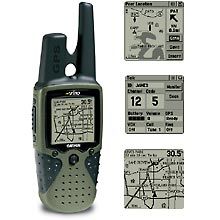
 | Radio Page From the Rino's Radio Page, you can select a channel and squelch code so you can talk with your buddies with less chance of interference from other radio users. |
 | Hunt & Fish The Rino has a built-in calendar that tells you the best times to hunt and fish based on the location and time of year. |
 | Map Page The Rino 110 has a graphic plotter screen that shows your location, waypoints you've marked and stored, and optional points of interest from MapSourceT. The face icons are your contacts, or other Rino users who've called you and automatically sent their position data. Each time they call, their position will be updated on your map display. The dotted line shows the track log of each contact so you can see where they've been. |
 | Navigation Page When you tell the Rino to "Goto" a waypoint or other location, the Navigation Page helps guide you there with a graphic compass that points to your destination. The user-selectable data fields show information such as the distance and time of arrival. |
 | Point of Interest Listing With optional downloaded detail from MapSourceT, you can look up points of interest and get address and phone number information. Select "Goto" and the Rino will guide you to your destination. The Rino 110 is compatible with the MapSourceT Points of Interest CD, while the 120 accepts additional map detail, including Topo and MetroGuide�. |
 | Trip Computer The Trip Computer displays a ton of navigation information. You can even select different categories of data to display. |
 | Mark Waypoint Rino can store up to 500 waypoints or locations you want to mark and store so you can navigate to them later. You can name your waypoints and assign a graphic symbol. |
 | Address Lookup (Rino 120 only) If you've downloaded maps from the optional MapSourceT MetroGuide� CD to the Rino 120, you can look up street addresses. |
 | Map Page (Rino 120 only) The Rino 120 features a detailed electronic map that shows your location, waypoints you've marked and stored, cities, streets, rivers, and more. This screen is shown with optional detail from the MapSource Topo CD-ROM. The face icons are your contacts or other Rino users who've called you and automatically sent their position data. Each time they call, their position will be updated on your map display. |
 | New Contact (Rino 120 only) This page appears the first time another Rino user calls you. After that, their position will automatically update on your Map Page each time they call. From here, you can select "Goto" to navigate to their position. |
 | Map Page with New Contact (Rino 120 only) If you selected "Map" from the New Contact Page, the Map Page will highlight your contact's location. |
 | Map Page on a "Goto" (Rino 120 only) When you tell Rino to "Goto" a point, the Map Page draws a straight line to your destination. The dotted lines indicate your track log, or the path you've traveled, as well as the track log of your contacts. |
4990000